Intro To Spring Boot
Introduction
I want to create an endpoint to get random quotes or quotes depending on specific tags. With my limited knowledge I know of Spring Boot. So let’s get into how we create a spring boot project and then how we create an API.
Key Points
- Point 1: Create Spring Boot Project
- Point 2: Create Quotes Database
- Point 3: Testing End Point
- Point 4: Unit Testing Code
- Point 5: Adding Data
Section 1: Create Spring Boot Project
Thankfully there is a GUI we can use to create the spring boot project. Using Spring Initializer we can pick:
projectGradle - Kotlin
Spring Boot- The version of it you want to use.3.5.0
Project MetadataGroupArtifactNameDescription
PackagingJar
Java17
Dependencies- Spring Web (for REST)
- Spring Boot DevTools (for hot reload)
- Spring Data JPA (for DB access, optional)
- H2 or PostgreSQL (DB, optional)
Now that we have the configuration we click generate and we have our spring boot project.
Section 2: Creating the quotes database
Now that we have the project generated, we want to create the PostgreSQL database
- We’re going to be using PostgreSQL
- We want to install
PostgreSQLbrew install postgresql
psql postgresCREATE USER quotesapp WITH PASSWORD 'secret123';CREATE DATABASE quotesdb OWNER quotesapp;GRANT ALL PRIVILEGES ON DATABASE quotesdb TO quotesapp;
- We want to install
1. Creating a database user (quotesapp)
- You create a database user quotesapp with a password.
- This user is like an account that can connect to PostgreSQL.
- Our Spring Boot app will use this user’s credentials to log in and interact with the database securely.
2. Creating a database (quotesdb)
- You create a database named quotesdb where our application’s data will be stored (tables, rows, etc.).
- This is the container for all our data.
3. Granting privileges
- You give the user quotesapp full rights on the quotesdb database.
- This means our app can create tables, insert, update, delete, and query data inside this database.
The SQL commands prepare your database environment, and then our Spring Boot app uses that environment to store and retrieve your data.
Section 3: Creating The Endpoint
1. Let’s define our Quote & Tag entity in our project:
These entities are tables in our database.
@Entity
data class Quote(
@Id
@GeneratedValue(strategy = GenerationType.IDENTITY)
val id: Long = 0,
val text: String,
val author: String,
@ManyToMany(cascade = [
CascadeType.PERSIST,
CascadeType.MERGE,
CascadeType.REFRESH,
])
@JoinTable(
name = "quote_tags",
joinColumns = [JoinColumn(name = "quote_id")],
inverseJoinColumns = [JoinColumn(name = "tag_id")]
)
val tags: Set<Tag> = setOf()
)
@Entity
data class Tag(
@Id
@GeneratedValue(strategy = GenerationType.IDENTITY)
val id: Long = 0,
val name: String
)2. Creating Repositories
We want to define our repository which we will use to expose to our service to make the endpoint work.
The repository is our app’s direct line to the database. It’s where we define methods to:
- Find, save, update, and delete records
- Query the database
- Handle relationships between entities
interface QuoteRepository : JpaRepository<Quote, Long> {
fun findByTags_Name(name: String): List<Quote>
}
interface TagRepository : JpaRepository<Tag, Long> {
fun findByName(name: String): Tag?
}3. Creating Our Service
The service is where we write our app’s business logic - what runs when someone asks for something:
@Service
class QuoteService(
private val quoteRepository: QuoteRepository,
private val tagRepository: TagRepository
) {
@Transactional
fun createQuote(request: QuoteRequest): Quote {
val tagEntities = request.tags.map { tagName ->
tagRepository.findByName(tagName) ?: Tag(name = tagName)
}.toSet()
val quote = Quote(
text = request.text,
author = request.author,
tags = tagEntities
)
return quoteRepository.save(quote)
}
@Transactional(readOnly = true)
fun getQuotesByTag(tagName: String): List<Quote>{
return quoteRepository.findByTags_Name(tagName)
}
}4. Creating Our Controller
@RestController
@RequestMapping("/quotes")
class QuotesController(private val quoteService: QuoteService) {
@PostMapping
fun addQuote(@RequestBody request: QuoteRequest) = quoteService.createQuote(request)
@GetMapping("/tag/{tagName}")
fun getQuotesTag(@PathVariable tagName: String): List<Quote> {
return quoteService.getQuotesByTag(tagName)
}
}| Layer | Responsibility | Talks to |
|---|---|---|
| Controller | Receives HTTP request | Users/Clients |
| Service | Business logic: what to do with that request | Repositories |
| Repository | Fetch/store data in the database | PostgreSQL |
Section 3: Testing Our Endpoint
Using Post Man I am able to test our end point.
{{base_url}}/quotes/tag/{{tagName}}
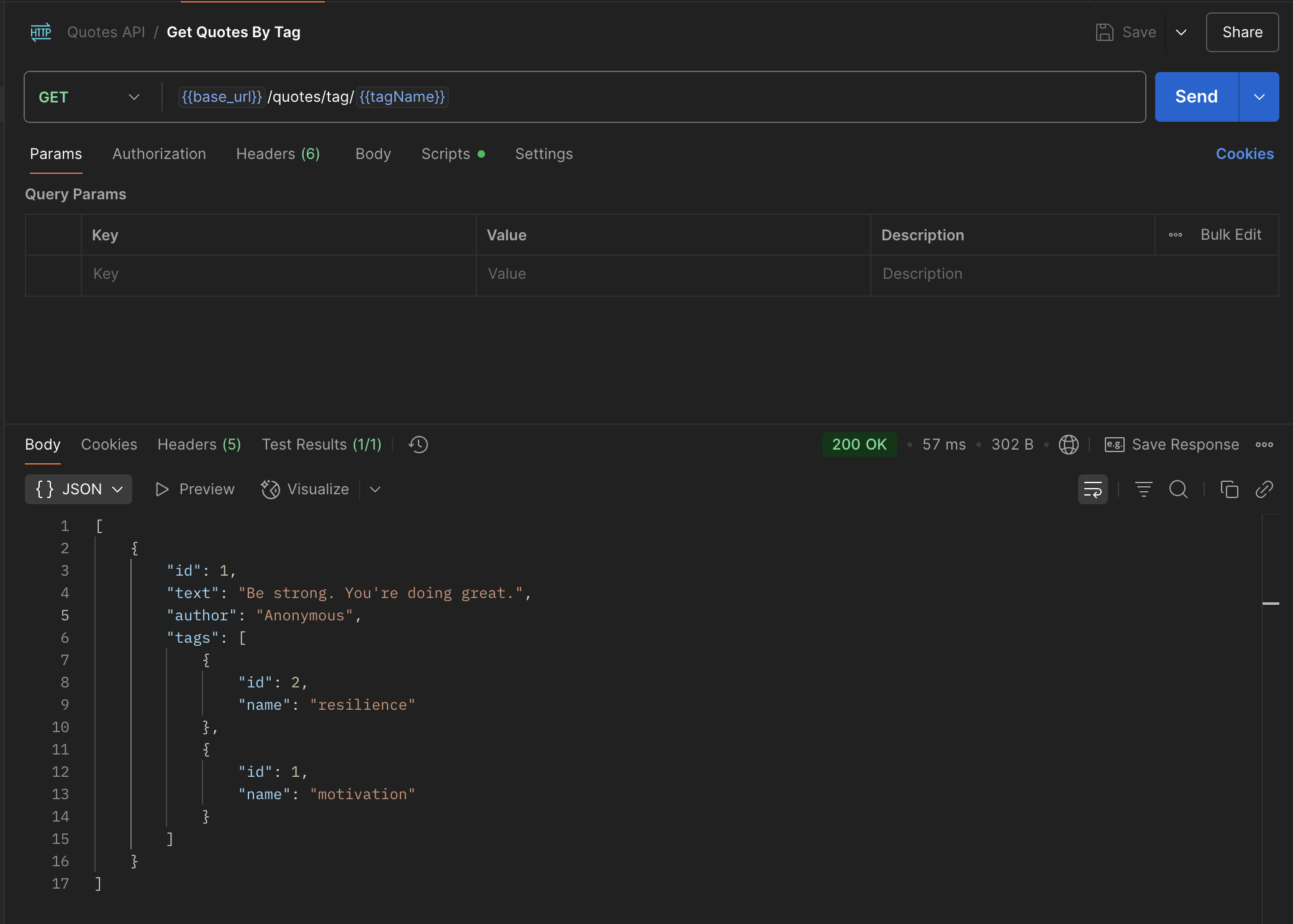
{{base_url}}/quotes
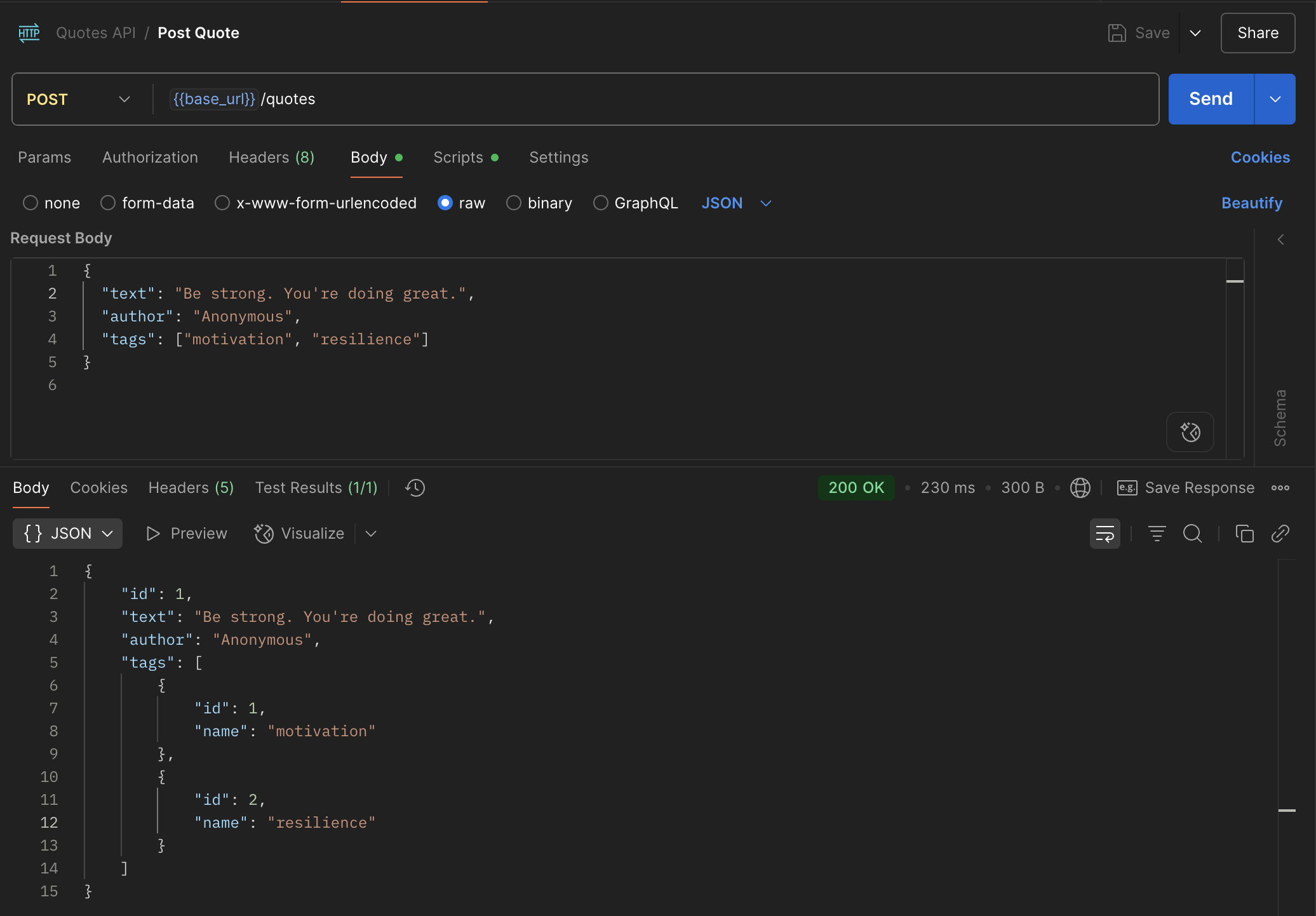
4. Unit Testing Code
| Annotation | Purpose | Usage Example |
|---|---|---|
@SpringBootTest | Full app context (integration test) | Service test with real repo |
@MockBean | Replace bean with mock | Mock repo in service test |
@WebMvcTest | Test controller layer only | Controller unit tests |
@Autowired | Inject beans | Inject service in test |
@Test | Mark method as test | Any test method |
Service Testing
@Autowired
lateinit var quoteService: QuoteService
@MockitoBean
lateinit var quoteRepository: QuoteRepository
@Test
fun `getQuotesByTag returns a quote with that tag`() {
val strongTag = Tag(id = 1L, name = "strong")
val braveTag = Tag(id = 2L, name = "brave")
val motivationalTag = Tag(id = 2L, name = "motivational")
val expectedQuotes = listOf(
Quote(id = 2L, text = "Be brave!", author = "Someone", tags = setOf(braveTag)),
Quote(
id = 2L,
text = "Be really brave and inspiring!",
author = "Someone",
tags = setOf(braveTag, motivationalTag)
)
)
// Mock the repository to return test data
given(quoteRepository.count()).willReturn(4L)
given(quoteRepository.findByTags_Name(braveTag.name))
.willReturn(expectedQuotes)
// Call the service
val result = quoteService.getQuotesByTag(braveTag.name)
assertEquals(expectedQuotes.size, result.size)
assertEquals(expectedQuotes.map { it.toQuoteResponse() }, result)
}Controller Testing
@Autowired
lateinit var mockMvc: MockMvc
@MockitoBean
lateinit var quoteService: QuoteService
private val objectMapper = jacksonObjectMapper()
@Test
fun `POST addQuote returns created quote`() {
val quoteRequest = QuoteRequest(
text = "Be fearless",
author = "John Doe",
tags = listOf("motivational", "brave")
)
val quoteResponse = QuoteResponse(
id = 1L,
text = "Be fearless",
author = "John Doe",
tags = listOf("motivational", "brave")
)
// Mock the service call
given(quoteService.createQuote(quoteRequest)).willReturn(quoteResponse)
mockMvc.perform(
post("/quotes")
.contentType(MediaType.APPLICATION_JSON)
.content(objectMapper.writeValueAsString(quoteRequest))
)
.andExpect(status().isOk)
.andExpect(jsonPath("$.id").value(1L))
.andExpect(jsonPath("$.text").value("Be fearless"))
.andExpect(jsonPath("$.author").value("John Doe"))
.andExpect(jsonPath("$.tags", Matchers.hasSize<Any>(2)))
.andExpect(jsonPath("$.tags", Matchers.containsInAnyOrder("motivational", "brave")))
}Conclusion
Using Spring Boot and PostgreSQL I was able to pretty easily able to make an endpoint to be able to post quotes and tags to our database.