Introduction
This blog documents my journey in creating a jog tracker Android application, combining various concepts and libraries I’ve learned.
Libraries Used
- Caldroid
- Google Map
- Gson
- Koin
- LiveData
- MPAndroidChart
- OkHttp
- Retrofit
- WorkManager
APIs Used
- Quotable
Design Phase
Before diving into coding, I started by designing the application’s look and flow. Inspired by existing jogging applications, I initially planned to include all statistics on one tab and a Google Maps view on another tab for specific runs. Realizing this could overcrowd the interface, I opted for a simpler approach, focusing on essential statistics.
- The first look:
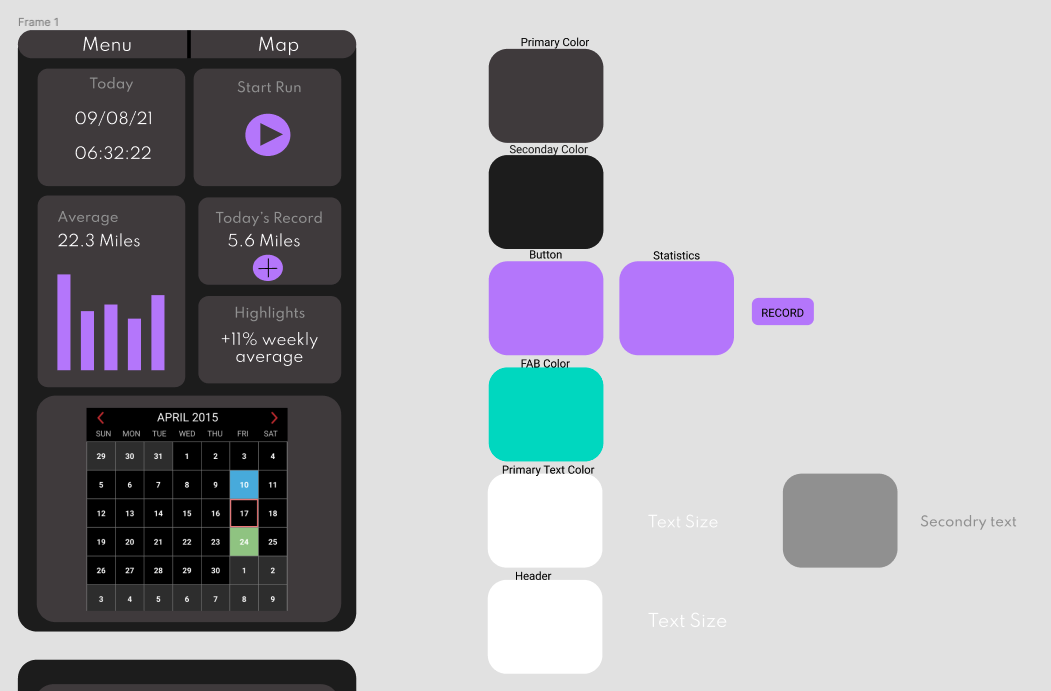
Redesigned Statistics Page
I streamlined the statistics page to display only essential information, improving user experience and interface clarity.
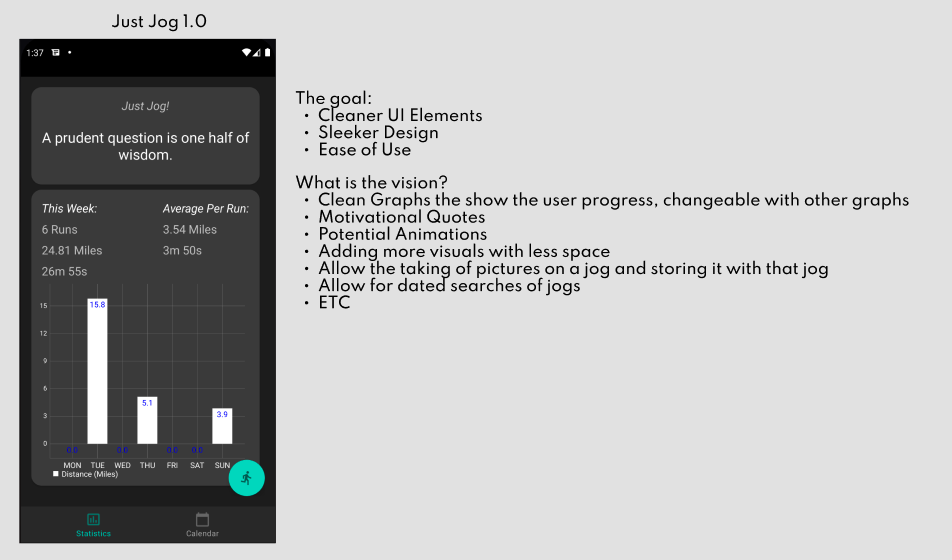
Calendar Integration
The calendar was designated its own page for users to view their runs and routes, with minor formatting adjustments for enhanced readability.
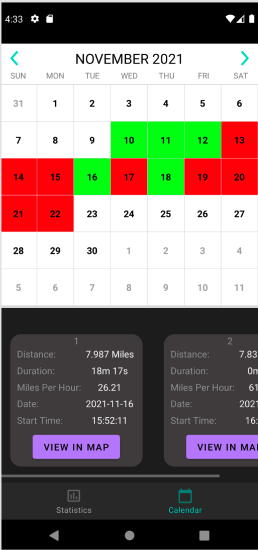
Project Development
After extensive design work, I transitioned to coding, dividing the project into key components:
- Database Design: Ensured a one-to-many relationship for jog entries to optimize querying.
- Setting up Database: Established database setup.
- Calendar Page: Implemented the calendar page for visualizing runs and routes.
- User Location: Incorporated user location functionality, including permissions and foreground service.
- Motivational Quotes: Integrated motivational quotes feature.
- Worker Manager: Utilized WorkManager for background tasks.
Database Design
To efficiently manage jog entries, I designed the database with a one-to-many relationship, summarizing multiple jog entries into a single record for streamlined querying.
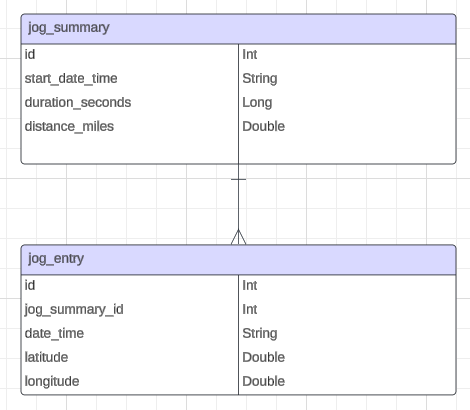
Conclusion
Through meticulous design and development, the jog tracker application blends functionality and simplicity, providing users with essential statistics and a user-friendly interface for tracking their runs.