Introduction
What is asynchronous programming?
- When you call an asynchronous function that does not return the result immediately, but at some point in the future will.
Why not do it synchronously?
- Most Android code runs on the main(UI) thread.
- If the main thread waits for an API request to finish, the UI is paused/frozen and will not respond.
- If we call an asynchronous function on the main thread it goes to the background thread where it only goes back to the main thread when it finishes
Different Implementations
Callback implementation
- Doesn’t use a framework like RxJava or Coroutines
- End up with big amount of callbacks
- Have to manually cancel callbacks
- Callbacks are done on the main(UI) thread
- Hard to read, understand, and build on
- Very error-prone
Callbacks Example
private var getAndroidVersionsCall: Call<List<AndroidVersion>>? = null
private var getAndroidFeaturesCall: Call<VersionFeatures>? = null
fun perform2SequentialNetworkRequest() {
uiState.value = UiState.Loading
getAndroidVersionsCall = mockApi.getRecentAndroidVersions()
getAndroidVersionsCall!!.enqueue(object : Callback<List<AndroidVersion>> {
override fun onFailure(call: Call<List<AndroidVersion>>, t: Throwable) {
uiState.value = UiState.Error("Network Request failed")
}
override fun onResponse(
call: Call<List<AndroidVersion>>,
response: Response<List<AndroidVersion>>
) {
if (response.isSuccessful) {
val mostRecentVersion = response.body()!!.last()
getAndroidFeaturesCall =
mockApi.getAndroidVersionFeatures(mostRecentVersion.apiLevel)
getAndroidFeaturesCall!!.enqueue(object : Callback<VersionFeatures> {
override fun onFailure(call: Call<VersionFeatures>, t: Throwable) {
uiState.value = UiState.Error("Network Request failed")
}
override fun onResponse(
call: Call<VersionFeatures>,
response: Response<VersionFeatures>
) {
if (response.isSuccessful) {
val featuresOfMostRecentVersion = response.body()!!
uiState.value = UiState.Success(featuresOfMostRecentVersion)
} else {
uiState.value = UiState.Error("Network Request failed")
}
}
})
} else {
uiState.value = UiState.Error("Network Request failed")
}
}
})
}
override fun onCleared() {
super.onCleared()
getAndroidVersionsCall?.cancel()
getAndroidFeaturesCall?.cancel()
}RxJava Implementation
- Very flexible to use
- Slightly challenging to read and understand
- Uses reactive programming principles
- Every line requires you to understand what the operator is and does
- You have to manage lifecycle
RxJava Example
private val disposables = CompositeDisposable()
fun perform2SequentialNetworkRequest() {
uiState.value = UiState.Loading
mockApi.getRecentAndroidVersions()
.flatMap { androidVersions ->
val recentVersion = androidVersions.last()
mockApi.getAndroidVersionFeatures(recentVersion.apiLevel)
}
.subscribeOn(Schedulers.io())
.observeOn(AndroidSchedulers.mainThread())
.subscribeBy(
onSuccess = { featureVersions ->
uiState.value = UiState.Success(featureVersions)
},
onError = {
uiState.value = UiState.Error("Network Request failed.")
}
)
.addTo(disposables)
}
override fun onCleared() {
super.onCleared()
disposables.clear()
}Coroutines implementation
- Easy to read
- Very Flexible
- Imperative programming style
- Manages lifecycle for you, due to strict coroutine scope restrictions
- Not very error Prone
Coroutines Example
fun perform2SequentialNetworkRequest() {
uiState.value = UiState.Loading
viewModelScope.launch {
try {
val recentVersions = mockApi.getRecentAndroidVersions()
val mostRecentVersion = recentVersions.last()
val featuresOfMostRecentVersion =
mockApi.getAndroidVersionFeatures(mostRecentVersion.apiLevel)
uiState.value = UiState.Success(featuresOfMostRecentVersion)
} catch (exception: Exception) {
uiState.value = UiState.Error("Network Request failed")
}
}
}Coroutine Fundamentals
Routines vs Coroutines
What’s the difference
- Routines
- A sequence of program instructions, that performs a specific task, packaged as a unit
- Coroutines
- Co-Operative Routines
- They can pass the control flow between each other
Suspend functions
suspend- Function that is doing some form of longer running operation
- The special kinds of functions can be suspended by Kotlin Coroutines machinery and resumed at a later time without blocking the underlying thread
- Suspend functions can only be called from other suspend functions or from coroutines
- Suspend functions can call regular functions
Coroutines and Threads
Coroutines are more efficient than Threads
- Using threads instead of coroutines is possible, but expensive
- Switching between threads is expensive, but coroutines does it all on the same thread
Coroutines Example:
fun main() = runBlocking {
repeat(1_000_000) { // 1 million repetitions
delay(5_000)
print(".")
}
}The result will be 1 million ”.” being printed
Thread Example:
fun main() = {
repeat(1_000_000) { // 1 million repetitions
Thread.sleep(5_000)
print(".")
}
}This will give you a java.lang.outOfMemory exception, meaning we ran out of memory.
Which means it did not finish the 1 million repetitions, because it is memory expensive to keep making threads.
Coroutines are efficient and lightweight threads!
Coroutines vs Threads
Thread.sleepcommands are blocking calls- While they are sleeping they cannot do other tasks
suspenddoes not block the main thread so the main thread can work on other tasks while our functions are suspended
Blocking vs Suspending
Blocking Example:
fun main() {
print("main start")
threadRoutine(1, 500)
threadRoutine(2, 800)
thread.sleep(1000)
println("main end")
}
fun threadRoutine(number: Int, delay: Long){
thread {
println("routine $number start work")
Thread.sleep(delay)
println("routine $number finished work")
}
}Suspend Example:
fun main() = runBlocking {
print("main start")
joinAll(
async { coroutineWithThreadInfo(1, 500) },
async { coroutineWithThreadInfo(2, 300) },
async { /*other work! */ }
threadRoutine(1, 500)
threadRoutine(2, 800)
thread.sleep(1000)
println("main end")
}
suspend fun coroutineWithThreadInfo(number: Int, delay: Long){
println("coroutine $number starts work on ${Thread.currentThread().name}")
delay(delay)
println("coroutine $number finished work on ${Thread.currentThread().name}"
}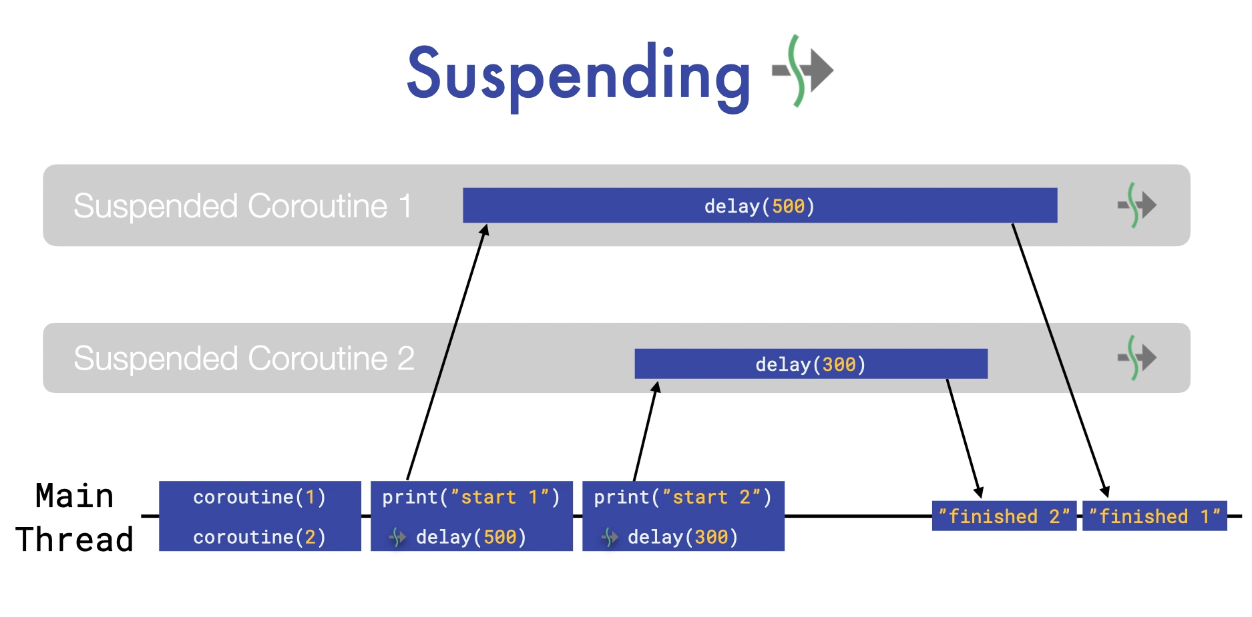
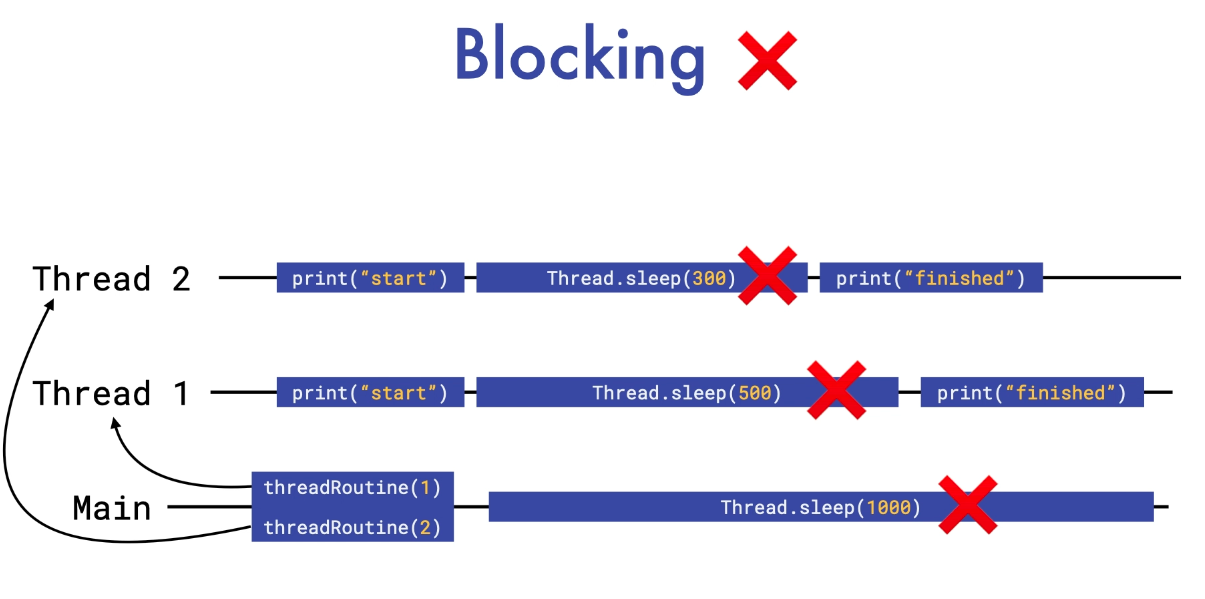
Coroutine Scope
- Controls the lifetime of the coroutine
- Ex: viewModelScope
- Defines a scope for new coroutines. Every coroutine builder (like launch, async, etc.) is an extension on CoroutineScope and inherits its coroutineContext to automatically propagate all its elements and cancellation.
Coroutine Builders
A coroutine builder, as the name implies, builds the coroutine which allows us to use it.
List of coroutine builders
- Launch
- Async
- runBlocking
1. Launch
- Launches a new coroutine without blocking the current thread and returns a reference to the coroutine as a Job object.
- Does not give you access to the result outside of the coroutine.
- The coroutine context is inherited from the CoroutineScope.
CoroutineScope.launch(
context: CoroutineContext = EmptyCoroutineContext,
start: CoroutineStart = CoroutineStart.Default
) {
// code
}Job
- Is a background job, that is cancellable and contains a life-cycle.
- Is returned from the Launch coroutine builder.
2. Async
- Creates a coroutine and returns its future result as a Deferred object.
- The coroutine context is inherited from the CoroutineScope.
CoroutineScope.async(
context: CoroutineContext = EmptyCoroutineContext,
start: CoroutineStart = CoroutineStart.Default
) {
// code
}Deferred
- Is a type of Job that contains a result.
- Is returned from the Async coroutine builder.
Intermediate
Understanding Coroutine Context and Dispatchers
Intro
- Using coroutines to do operations in the background
- Coroutines context and how to switch context
- Different types of coroutines dispatcher and when to use them
- Coroutine Scope vs Coroutine Context
Coroutine Context
- Every coroutine has at it’s core a context
- The context is defined in the scope of the coroutine
- Ex:
viewModelScope
- Ex:
- A coroutine context is an indexed set of element instances
- Context elements are
[dispatcher, job, error handler, coroutine name]
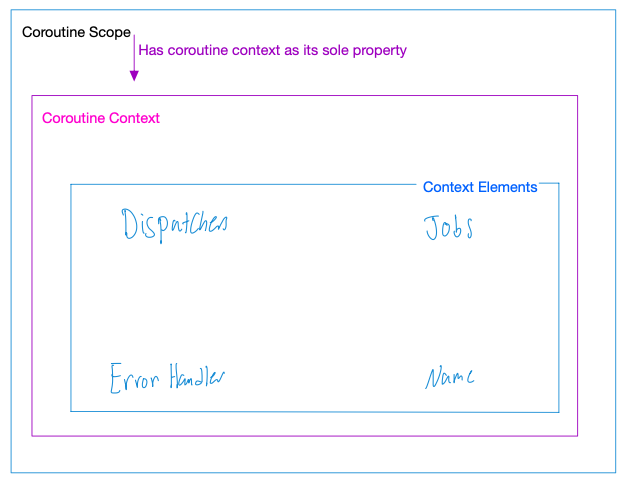
- Coroutine scope has a coroutine context as its site property
- Coroutine context is a map of context elements
- Dispatchers, Jobs, Error Handler, and Name
What is a dispatcher
- Dispatchers: defines on which thread or thread pool our coroutine will be executed on.
What is a job
- Job: Control the lifecycle of a coroutine, and are used to build parent child hierarchy of coroutines
Coroutine Scope - Coroutine Context illustration
viewModelScope
coroutine context
Dispatchers.Main, SupervisorJob
Error Handler, NameCoroutine Dispatchers
Dispatchers.Main
- Only available on applications with UI
- Special thread(Android Main thread) that can perform UI operations
- Defined as the dispatcher for the
viewModelScope - Android
Maindispatcher usesHandlerfor main looper internally
Dispatchers.IO
- Performs IO related, blocking operations
- Uses shared thread pool internally, limited to 64 threads
Dispatchers.Default
Defaultdispatcher if no other is defined- Optimized for CPU-intensive work, heavy calculations, sorting a big list, or passing a big JSON file
- Uses a shared thread pool internally, maximum number of threads is equal to the number of CPU cores
Dispatchers.Unconfined
- Not confined to any thread
- Initially running on the thread the coroutine is started on
Custom Dispatchers
newSingleThreadContext- To create a dispatcher that runs on a single threadnewFixedPoolContext- To use a dispatcher that internally uses a thread pool of a specific sizejava.util.concurrent.Executor- as coroutine dispatcher
Example
fun CoroutineScope.launch(
context: CoroutineContext = EmptyCoroutineContext,
start: CoroutineStart = CoroutineStart.DEFAULT,
block: suspend CoroutineScope.() -> Unit
): Job- When we start a coroutine with
launchthe context from theCoroutineScopefrom whichlaunchwas called is inherited for the new coroutine
Coroutine Scope vs Coroutine Context
- A coroutine scope has a single property, a coroutine context
- Every coroutine needs a specific coroutine scope
- Several coroutines can be started within the same coroutine scope
- Each coroutine inherits the context of the scope
- Many coroutines can run in the same coroutine scope, but in different coroutine contexts
Switching Contexts
- Switching the context of a coroutine allows you to change the dispatcher or other context elements while the coroutine is running.
- This is useful when you want to perform different parts of a task on different threads or thread pools.
Example: Switching Between Dispatchers
import kotlinx.coroutines.*
fun main() = runBlocking {
println("Main program starts on thread: ${Thread.currentThread().name}")
launch(Dispatchers.Default) {
println("Running on Default Dispatcher: ${Thread.currentThread().name}")
// Switch to IO Dispatcher
withContext(Dispatchers.IO) {
println("Switched to IO Dispatcher: ${Thread.currentThread().name}")
// Simulate some IO operation
delay(1000L)
println("IO Operation completed on: ${Thread.currentThread().name}")
}
// Switch back to Default Dispatcher
println("Back to Default Dispatcher: ${Thread.currentThread().name}")
}
println("Main program ends on thread: ${Thread.currentThread().name}")
}Coroutine Scopes in Kotlin
In Kotlin, coroutines are always launched within a scope, which defines the lifecycle and context of the coroutines. Different coroutine scopes are used depending on the context in which you’re working (e.g., in an Android application, within a ViewModel, etc.). Below is a list of commonly used coroutine scopes:
1. GlobalScope
- Description:
GlobalScopeis a global coroutine scope that lives for the entire duration of the application. It’s not tied to any specific lifecycle and is generally used for top-level coroutines that are intended to run for the entire lifetime of the application or process. - Usage:
GlobalScope.launch { // Code here runs in GlobalScope } - Caution: Using
GlobalScopecan lead to memory leaks or unintended behaviors because it’s not bound to any specific lifecycle.
2. runBlocking
- Description:
runBlockingcreates a coroutine scope and blocks the current thread until all coroutines inside it have completed. It’s often used in main functions or for testing purposes. - Usage:
runBlocking { // Code here runs in a blocking coroutine scope } - Common Use Case: Testing, simple scripts, or to bridge blocking and non-blocking code.
3. CoroutineScope
- Description:
CoroutineScopeis an interface that can be implemented to define a custom coroutine scope. It’s often used in classes that manage their own lifecycle, such as ViewModels, activities, or custom components. - Usage:
class MyClass : CoroutineScope { private val job = Job() override val coroutineContext: CoroutineContext get() = Dispatchers.Main + job fun doSomething() { launch { // Code here runs in MyClass' coroutine scope } } fun clear() { job.cancel() // Cancel the scope's coroutines } }
4. viewModelScope
- Description:
viewModelScopeis a coroutine scope provided by the Android Jetpack library specifically for use within a ViewModel. Coroutines launched in this scope are automatically canceled when the ViewModel is cleared. - Usage:
class MyViewModel : ViewModel() { fun fetchData() { viewModelScope.launch { // Code here runs in the ViewModel's coroutine scope } } }
5. lifecycleScope
- Description:
lifecycleScopeis a coroutine scope tied to the AndroidLifecycleobject, such as an activity or fragment. Coroutines launched in this scope are automatically canceled when the associated lifecycle is destroyed. - Usage:
class MyActivity : AppCompatActivity() { override fun onCreate(savedInstanceState: Bundle?) { super.onCreate(savedInstanceState) lifecycleScope.launch { // Code here runs in the activity's lifecycle scope } } }
6. MainScope
- Description:
MainScopeis a convenience scope that creates aCoroutineScopewithDispatchers.Mainand aJob. It’s commonly used in UI components to run coroutines on the main thread. - Usage:
class MyComponent { private val scope = MainScope() fun start() { scope.launch { // Code here runs on the Main dispatcher } } fun stop() { scope.cancel() // Cancel all coroutines in this scope } }
7. supervisorScope
- Description:
supervisorScopeis similar tocoroutineScope, but it doesn’t propagate exceptions from child coroutines to the parent. This allows other children to continue running even if one fails. - Usage:
supervisorScope { launch { // Failing child throw Exception("Failed") } launch { // This will continue even if the first coroutine fails } }
8. coroutineScope
- Description:
coroutineScopecreates a coroutine scope and waits for all child coroutines to complete. It is similar torunBlocking, but it doesn’t block the underlying thread. - Usage:
suspend fun doWork() = coroutineScope { launch { // Code here runs in a coroutine scope } }
Summary
GlobalScope: Unbound to any lifecycle, use with caution.runBlocking: Blocking scope for testing or bridging blocking/non-blocking code.CoroutineScope: Custom scopes, commonly used in classes managing their lifecycle.viewModelScope: Lifecycle-aware scope for ViewModels in Android.lifecycleScope: Lifecycle-aware scope for Android activities/fragments.MainScope: Convenience scope for UI components on the main thread.supervisorScope: Error handling scope that allows other coroutines to continue even if one fails.coroutineScope: A suspending function to create a scope that waits for all child coroutines to finish.
Structured Concurrency
Questions
- If the user leaves the screen before the coroutines have completed, what happens?
- Do they get cancelled?
- They should, because they will use a lot of resources. like maybe CPU resources for big expensive calculations and that can drain the battery
- Uncanceled coroutines would also waste memory, because they would still reference to a view model for an instance. Therefore garbage collector cannot clear up the view model until the coroutine is completed or cancelled. In the worst case the application may crash, because of unnecessary allocated objects and runs out of memory.
Structured Concurrency
- In structured concurrency:
- Every coroutine needs to be started in a logical scope with a limited lifetime. When the lifetime of a coroutine ends and the coroutine has not yet been completed, it will be cancelled.
- Coroutines started from the same scope form a hierarchy.
- A parent
Jobwon’t complete until all children are complete - Cancelling a parent will cancel all children recursively. But cancelling a child will not cancel the parent or siblings.
- If a child coroutine fails, the exception is propagated upwards and depending on the
Jobtype either all siblings are cancelled or not.
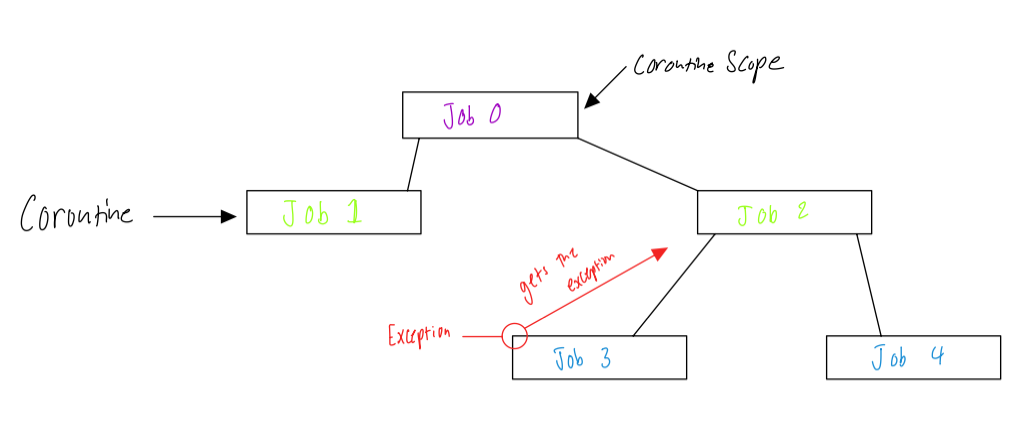
Example of structure concurrency:
val scope = CoroutineScope(Dispatchers.Default)
fun main() = runBlocking {
val job = scope.launch {
delay(100)
println("Coroutine completed")
}
job.invokeOnCompletion { throwable ->
if(throwable is cancellationException){
println("Coroutine was cancelled")
}
}
delay(60)
onDestroy()
}
fun onDestroy(){
println("Life-time of scope ends")
scope.cancel()
}Result once your run this:
Life-time of scope ends
Coroutine was cancelled
| Structured Concurrency | Unstructured Concurrency |
|---|---|
| Every coroutine needs to be started in a logical scope with a lifetime | Threads are started globally developers responsibility to keep track of their lifetime |
| Coroutines started in the same scope form a hierarchy | No hierarchy. Threads run in isolation without any relationship to each other |
A parent Job won’t complete until children have completed | All threads run completely independent of one another |
| Cancelling parents cancels children | No automatic cancellation mechanism |
If a child coroutine fails, the exception is propagated upwards and depending on the Job type, either all siblings are cancelled or not | No automatic exception handling and cancelation mechanism |
Canceling Coroutines
val job = CoroutineScope.launch { ... }job.cancel()cancels the coroutine
- If a
delay(100)is being used and you cancel the coroutine using it,delaythrows aCancellationException. Because it’s coroutine got cancelled. - Every suspend function of the Kotlin coroutine library also checks if the coroutine from which it is called is still active, otherwise throws
CancellationException- Called cooperative cancellation
Cooperative Cancellation
yield
- Purpose:
yieldis a suspending function that pauses the coroutine to give other coroutines a chance to run. It is also a cooperative check for cancellation, meaning it will throw aCancellationExceptionif the coroutine is canceled whenyieldis called. - Use Case: Use
yieldwhen you want to explicitly give up the current thread’s execution to allow other coroutines to run.
ensureActive
- Purpose:
ensureActiveis a function that checks whether the coroutine is still active. If the coroutine is canceled,ensureActivewill throw aCancellationException. - Use Case: Use
ensureActiveto periodically check for cancellation within a long-running loop or operation.
Example: yield vs ensureActive
import kotlinx.coroutines.*
fun main() = runBlocking {
val job = launch {
repeat(5) { i ->
println("Job: I'm working on $i...")
yield() // Yield the coroutine to check for cancellation and allow other coroutines to run
}
}
delay(1000L) // Let the job run for a while
println("Main: I'm tired of waiting!")
job.cancelAndJoin() // Cancel the job and wait for it to complete
println("Main: Now I can quit.")
}
suspend fun longRunningTask() = coroutineScope {
repeat(1000) { i ->
ensureActive() // Check if the coroutine is still active
println("Task: Working on part $i")
// Some long-running computation
}
}Non Cancellable Job
- In Kotlin coroutines, you can use
withContext(NonCancellable)to execute a block of code that cannot be canceled, even if the coroutine it is part of is canceled. This is useful in situations where you need to perform certain cleanup or finalization tasks that should not be interrupted by cancellation.
import kotlinx.coroutines.*
fun main() = runBlocking {
val job = launch {
try {
println("Job: Starting work...")
delay(1000L) // Simulate some work
println("Job: Work completed!")
} finally {
withContext(NonCancellable) {
println("Job: Cleaning up resources...")
delay(500L) // Simulate cleanup that cannot be canceled
println("Job: Cleanup completed.")
}
}
}
delay(500L)
println("Main: Cancelling job...")
job.cancelAndJoin() // Cancel the job and wait for it to completeException Handling With Coroutines
val handler = CoroutineExceptionHandler{ coroutineContext, throwable ->}CoroutineExceptionHandleris an interface that allows you to define a handler for uncaught exceptions in coroutines.- The
CoroutineExceptionHandleris a context element so we can install it into our coroutine. It is applied to theCoroutineScopeand can catch exceptions that are not handled by the coroutine itself.
val scope = CoroutineScope(Job() + handler)we can also pass it into our coroutine builders likelaunchandasync
Coroutine Exception Handling Example:
import kotlinx.coroutines.*
fun main() = runBlocking {
// Define a CoroutineExceptionHandler
val handler = CoroutineExceptionHandler { _, exception ->
println("Caught $exception")
}
val job = launch(handler) {
println("Job: Starting work...")
throw RuntimeException("Something went wrong!") // This exception will be caught by the handler
}
job.join()
println("Main: Job has completed.")
}Explanation:
- CoroutineExceptionHandler:
- A
CoroutineExceptionHandleris created to handle uncaught exceptions. - The handler is associated with the
launchcoroutine.
- A
- Exception Propagation:
- When the
RuntimeExceptionis thrown inside the coroutine, it is caught by theCoroutineExceptionHandler, preventing the application from crashing. - The message
"Caught java.lang.RuntimeException: Something went wrong!"is printed.
- When the
- Job Completion:
- Even though the exception occurred, the coroutine completes after handling the exception, and the main function continues.
Exception Handling in Coroutine Scope Example
import kotlinx.coroutines.*
fun main() = runBlocking {
val job = launch {
try {
println("Job: Starting work...")
delay(1000L) // Simulate some work
throw Exception("Error occurred!")
} catch (e: Exception) {
println("Caught exception: $e")
} finally {
println("Job: Cleaning up...")
}
}
job.join()
println("Main: Job has completed.")
}Explanation:
-
Try-Catch Block:
- The exception is caught inside the coroutine using a
try-catchblock. - This allows the coroutine to handle the exception locally, preventing it from propagating to the parent.
- The exception is caught inside the coroutine using a
-
Finally Block:
- The
finallyblock ensures that cleanup code runs regardless of whether an exception was thrown.
- The
Exception Handling with SupervisorJob
- In a parent-child coroutine relationship, a
SupervisorJobcan be used to prevent exceptions in one child coroutine from canceling other sibling coroutines.
import kotlinx.coroutines.*
fun main() = runBlocking {
val supervisor = SupervisorJob()
val scope = CoroutineScope(coroutineContext + supervisor)
val child1 = scope.launch {
try {
println("Child1: Starting work...")
delay(1000L)
throw RuntimeException("Child1 failed!")
} catch (e: Exception) {
println("Child1 caught exception: $e")
}
}
val child2 = scope.launch {
delay(1500L)
println("Child2: Completed work successfully.")
}
child1.join()
child2.join()
println("Main: All children completed.")
}Explanation:
SupervisorJob:- The
SupervisorJoballowschild2to continue its work even ifchild1fails. child1handles its exception locally, preventing it from affectingchild2.
- The
Summary
CoroutineExceptionHandler: Handles uncaught exceptions at the coroutine scope level.- Try-Catch Blocks: Used within coroutines to catch and handle exceptions locally.
SupervisorJob: Prevents exceptions in one child coroutine from canceling other sibling coroutines.- Structured Concurrency: Ensures that exceptions propagate up the hierarchy, allowing for centralized exception handling.
- These tools and patterns help you effectively manage exceptions in coroutines, ensuring that your application can recover gracefully from errors.